On-Page SEO Best Practices – The Complete Guide
 |
| on-page seo best practices - the complete guide |
On-page SEO does have the ability to drive a ton of new clients and traffic to your website.
SEO is a key concern. It's among the most effective and cheap methods for bringing in targeted visitors and leads to your website.
If you want your site to succeed, you ought to start improving your on-page SEO.
This guide will help you get the most necessary information about on-page SEO best practices.
.
.
Table of Contents:
1. What is on-page SEO?
2. What are the benefits of on-page SEO?
3. What are the best practices for on-page SEO?
Chapter 1: Optimize your home page
Chapter 2: Optimize your user experience
Chapter 3: Optimize your content
Chapter 4: Optimize your images
.
.
You also may want to read this: Step by step guide to SEO
.
1. What is on-page SEO?
 |
| what is on-page seo? |
On-page SEO is the practice of optimizing a website for Google search with the goal of earning higher web traffic levels and improving the visibility of the site.
In other words, it's the things you do on your website that help you get ranked higher on search engines.
There are a number of different techniques that can be employed as part of on-page SEO, but some of the most important include:
- title tags
- meta descriptions
- header tags
- keywords
- images
- internal linking
Each of these elements plays a role in helping Google understand what your website is about and how it should be ranked in search results. By optimizing all of these elements, you can improve your website's chances of earning a top spot in Google search. We'll explain in detail how to do it later in this guide.
.
.
2. What are the benefits of on-page SEO?
 |
| Get Mangools - Best SEO tool for beginners |
There are many benefits of on-page SEO, but here are some of the most important ones:
1. On-page SEO can help your website rank higher in search engine results pages (SERPs), which can lead to more website visitors.
2. On-page SEO can help improve the user experience on your website, which can lead to more website visitors who stay on your site longer and are more likely to convert into customers or clients.
3. It can help you save money on paid advertising, as you may be able to rank for certain keywords organically without having to pay for ads.
4. It can help build trust and credibility for your website, as search engines will view your website as more relevant and trustworthy if it has high-quality content that is optimized for search.
Overall, on-page SEO is an important part of any digital marketing strategy as it can help improve your website’s visibility and organic traffic.
.
.
3. What are the best practices for on-page SEO?
Chapter 1: Optimize your home page
 |
| optimize your home page |
1- Domain name
Your domain name is your first opportunity to make a good impression on potential customers. It's also a key part of your SEO strategy. Here are some tips to help you choose and optimize your domain name for maximum impact.
1. Keep it short and memorable
A good domain name is short and easy to remember. It should be something that your customers can easily type into their browsers.
2. Use relevant keywords
Include relevant keywords in your domain name to help improve your SEO. This will help customers find your site more easily when they're searching for products or services like yours.
3. Make it brandable
Your domain name should be something that represents your brand well. It should be unique and memorable, so that customers will associate it with your business.
4. Avoid dashes and hyphens
Domain names with dashes or hyphens can be confusing and difficult to remember. If you can, avoid using them altogether.
Example:
Go to Namelix (It's an artificial intelligence tool that generates business domain names based on your keyword).
 |
| namelix - business name generator |
Enter your keyword
Here I used email marketing
 |
| nameflex s2. |
Select Medium on generation randomness because it's the most creative.
 |
| nameflex s3 |
Select brandable name because it's one word and easy to remember.
 |
| nameflex s4. |
Ta DA!
The business name generator of Namelix has done its magic and generated hundreds of branded, unique domain names.
.
.
2- Meta tag
One of the most important aspects of SEO is optimizing your meta tags. Meta tags are HTML tags that provide information about your website to search engines. They are used to help search engines understand the content of your website and determine whether it is relevant to a user’s search query.
There are a few different types of meta tags, but the two most important for SEO are the title tag and the meta description tag.
The title tag is the most important meta tag for SEO. It tells search engines what your website is about and appears as the clickable link in search results. The title tag should be reflective of the page’s content and include relevant keywords.
The meta description tag is also important for SEO. It provides a brief description of your website’s content and appears underneath the title in search results. The meta description should be concise and include relevant keywords.
Both the title tag and meta description tag should be unique to each page on your website
Example 2
 |
| title and meta tags |
This is how your home page should look on search results. The title and meta description should mention the keyword which is email marketing. Notice the domain name too, it has a one-word brandable name that is derived from the keyword too.
.
Chapter 2: Optimize your user experience
 |
| optimize your user experience |
It's no secret that optimizing your user experience can have a positive impact on your SEO efforts. After all, Google's ultimate goal is to provide its users with the best possible experience, and if your site can provide that, you're more likely to rank higher in the search engine results pages.
There are a number of ways you can optimize your user experience, but here are a few of the most important:
1. Make sure your site is mobile-friendly.
More and more people are using their mobile devices to access the internet, so it's important that your site is designed for them. This means having a responsive design that reformats to fit any screen size, as well as making sure your content is easy to read and navigate on a smaller screen.
2. Use clear and concise copy.
Your content should be easy to read and understand. Use short paragraphs and clear headings to break up your text, and make sure your keywords are used in the pages.
3- Use a clean theme for your site
If you're running a website, it's important to have a clean theme to help with your SEO efforts. A clean theme can provide a number of benefits, including helping your site rank higher in search engines and improving your click-through rate.
When choosing a theme for your site, it's important to consider a few factors, such as the overall design, ease of use, and whether it's responsive. A responsive theme is important because it will ensure your site looks great on all devices, from desktop computers to mobile phones.
It's also important to choose a theme that's easy to use. If your theme is too complicated, it will be difficult for visitors to navigate your site and find the information they're looking for.
Finally, make sure to consider the overall design of your theme. The goal is to choose a theme that's professional and easy on the eyes. Avoid themes that are cluttered or difficult to read.
4- Remove all broken links
 |
| broken link |
If you want to make your website look neat and tidy, then you need to make sure there are no broken links. This means checking all of your links regularly and making sure they are all working properly. If you find any, then you need to fix them as soon as possible.
Broken links can make your website look unprofessional and can frustrate your visitors. They can also cause search engines to penalize your site. So it's important to keep your links in good working order. Regularly checking for broken links and fixing them is a key part of website maintenance.
5- Make sure your website is fast and easy to navigate
Your website is one of your most important marketing tools - so it's vital that it's fast and easy for your customers to navigate. Here are some tips to help you achieve this:
1. Make sure your website is well-designed and easy to use. This means having a clear navigation structure and consistent branding throughout.
2. Use caching to improve performance. This means storing frequently accessed files on your server so they can be quickly retrieved when needed.
3. Optimize your images. This means compressing them so they take up less space and load faster.
4. Minimize your use of JavaScript. This means using it only when absolutely necessary, as it can slow down your website.
5. Use a content delivery network (CDN). This means storing your website's static files on a network of servers around the world, so they can be delivered to your visitors more quickly.
.
.
Chapter 3: Optimize your content
 |
| optimize your content |
1- Target the right keyword for you
Use long-tail keywords instead of short-tail ones
If you want to rank in Google, you need to use long-tail keywords instead of short-tail keywords. Here’s why:
1. Long-tail keywords are more specific.
Short-tail keywords are usually one or two words, such as “dog food” or “acne treatments.” Long-tail keywords are three or more words, such as “best dog food for small dogs” or “how to get rid of acne scars.”
2. Long-tail keywords get less search traffic, but they convert better.
Since long-tail keywords are more specific, they usually get less search traffic than short-tail keywords. But that’s okay, because they tend to convert better. That’s because people who search for long-tail keywords are usually further along in the buying cycle and are therefore more likely to buy something.
3. Long-tail keywords are easier to rank for.
The good thing about long-tail keywords is that they can be less competitive and easier to rank for. But the downside is that they usually have lower search volume, which means you may get less traffic.
So if your website is new and has no traffic, you should target long-tail keywords because it's easier to get on the first page on Google; on the other hand it's impossible for a new website to get ranked on a short-tail keyword because it's too competitive.
Here is how you do it:
Use this tool KwFinder to find long-tail keywords with:
- high search volume (number of people who search for a particular keyword in a month)
- low difficulty score.
So it's easier for fresh sites to win the competition and get ranked.
Example:
 |
| kwfinder s1 |
Here is the main page of this tool
I chose a short-tail keyword "web design"
 |
| kwfinder s2 |
Look what I've got,
Search volume: 356,000 per month. Brilliant!
Difficulty score: 59. So hard!
You can't rank with this keyword, it's too hard.
Let's try again:
 |
| kwfinder s3 |
I chose a long-tail keyword "web design for small businesses"
Search volume: 2200
Difficulty score: 42. Possible
As you can see, it has a lower search volume, it's less competitive, and it's possible to rank with it.
The best formula in my experience for new sites:
Choose a long-tail keyword with a 250 search volume and a difficulty score below 25.
Of course, you could say, 250 search volume is pretty low. Well, think about it, if you ranked with this keyword, and got the first result on Google, you could have 250 views per month in this one post!
Apply this strategy to a lot of posts, and you will get thousands of views organically from the search engine without spending a dime.
And as you go bigger, and get a larger audience and better domain authority*, you can raise the bar gradually and hit the more difficult keywords that have a higher search volume.
* Domain authority: Domain authority is a score, on a 100-point scale that predicts how well a website will rank on search engines. It indicates the number of sites that link to a particular website. If your site got mentioned in a lot of other sites that would mean your site is a trustworthy source.
The more authority your website has, the more search engines trust you, and the higher rank you will get.
.
.
2- Use the main keyword in your title
One of the most important aspects of on-page optimization is using your main keyword in your title. Your title is one of the first things that people see when they find your page in the search results, so it's important to make it count.
There are a few things to keep in mind when using your main keyword in your title:
1. Make sure your title is catchy and relevant to your content.
2. Keep your title under 60 characters so it doesn't get cut off in the search results.
3. Use your main keyword at the beginning of your title for maximum impact.
4. Use variation in your titles to avoid keyword stuffing.
Following these guidelines will help you ensure that your title is effective and optimized for search engines.
3- Use the targeted keyword in your meta description
If you want your website to rank higher in search engine results, then you need to make sure you use your targeted keyword in your meta description. The meta description is the brief summary of your page that appears under your page title in search engine results. Including your targeted keyword in your meta description will help you attract more clicks from potential customers.
Example:
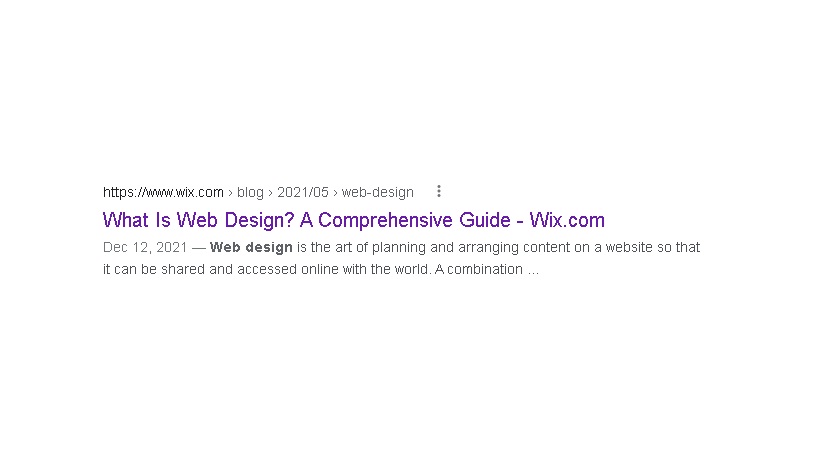 |
| title and description |
As on your home page, you should mention the targeted keyword in the title and the description of your post.
4- Use the targeted keyword in the first and last paragraph
 |
| keyword at the beginning and end |
As you can see, the targeted keyword is mentioned at the beginning and the end of the post. This helps Google and search engines to know what this post is about.
5- Write keyword-rich content body
If you want your content to rank in search engines, you need to make sure it contains the right keywords. But beware: stuffing your content with too many keywords will not only turn off your readers, it will also get you penalized by Google.
The key is to use keywords thoughtfully and sparingly.
Example:
 |
| keywords in the body |
Mention your keyword sparingly throughout your body.
6- Use headings h1 for the title and h2 for the subtopics
If you want your blog to be easily scannable and easy on the eyes, then you need to use headings and subheadings. This will help to break up your text and make it easier for readers to find the information they're looking for.
Here's a quick guide on how to use headings and subheadings in your blog posts:
Headings:
Your headings should be clear and concise. They should give readers an overview of what your blog post is about.
Your headings should be formatted using an <h1> tag.
Subheadings:
Your subheadings should be used to break up your text and help readers to find the information they're looking for.
Your subheadings should be formatted using an <h2> tag.
Remember to use headings and subheadings sparingly. Overuse of headings and subheadings can make your blog post look cluttered and difficult to read.
Example:
 |
| use h1 h2 headings - compose view |
 |
| use h1 and h2 headings - html view |
7- Make your content valuable and well-detailed
Your readers are looking for valuable and well-detailed content. Here are some tips to ensure your content is up to par:
1. Make sure your content is well-researched and accurate. Nothing turns off a reader more than inaccurate information.
2. Write in a clear and concise manner. No one wants to wade through a wall of text.
3. Use images, infographics, and videos to break up your text and add visual interest.
4. Structure your content in an easily digestible format. Use headlines, subheadings, and bullet points to make your content skimmable.
5. proofread your content before you hit publish. Typos and grammatical errors will make you look unprofessional.
By following these tips, you can ensure that your content is valuable and well-detailed.
8- Use internal and external links
Internal and external links are both important for SEO and for user experience. Internal links help users navigate your website and find the information they are looking for. They also help search engines understand your website’s structure and hierarchy. External links help to build your website’s authority and can bring in traffic from other websites.
When you write a blog post, consider putting an internal link to another post on your site. This will help your readers stay on the website for a longer time and decrease your bounce rate*.
* Bounce rate is The percentage of visitors to a website who leave the site after viewing only one page. Increasing the bounce rate can hurt your rank because it tells search engines that the readers didn't find your page helpful. However, if they visit another page on the website and increase the time of staying, this will tell Google that the content is beneficial and rank it higher in the results page.
On the other hand, when you are linking to other websites, be sure to use relevant and high-quality websites that will give additional value to your post. Linking to low-quality websites can hurt your website’s reputation. Only link to websites that you would want to visit yourself.
Speaking in a more technical way:
When you put an external link on your page, you want to make sure it's a no-follow.
However, when you link to another page on your site (internal link), make sure that is a do-follow link.
Example:
 |
| including an external link |
When putting an external link, make sure to check on add no-follow
By the way, I'm using Blogger here, in WordPress you can apply the same option, check on add no-follow to the link:
 |
| source |
While on any internal link, do not check on add no-follow, leave it blank.
Like this:
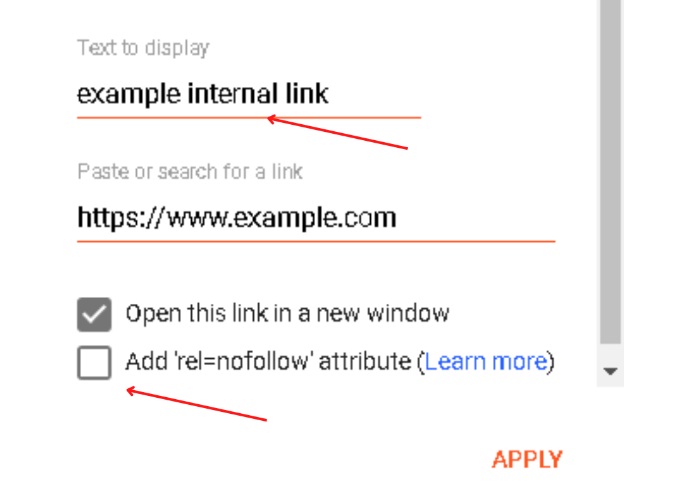 |
| internal link including |
What are do-follow and no-follow links?
A do-follow link is a link that passes along link equity (i.e. "link juice") to the target site. In other words, when a site links to another site with a do-follow link, it's essentially vouching for that site and passing along some of its authority.
This is in contrast to a no-follow link, which doesn't pass along link equity and essentially tells search engines to ignore the link. No-follow links can still be useful for driving traffic to a site, but they don't have as much of an impact on search engine optimization (SEO).
9- Use anchor-rich text
To improve your SEO, one of the best things you can do is use anchor text. Anchor text is the text that appears when you click on a link. It's also the text that is used to describe a link in an article or blog post.
Anchor text is important because it helps Google understand what your link is about. When you use relevant anchor text, you're telling Google what keywords you want to rank for. And the more you use anchor text, the more likely you are to rank for those keywords.
Example:
Assuming you have a blog post, and you want your readers to visit another post in your blog.
Do not use this: Click Here To Read More About Affiliate Marketing.
Instead, try this: Read More About Affiliate Marketing.
This is how you should use anchor text to help Google comprehend what you are linking to.
10- Optimize the link of your post
To optimize your post's link, use relevant keywords in the URL: You can include relevant keywords in the URL of the page you're linking to. This will help both search engines and readers understand what the page you're linking to is all about.
Example:
 |
| link opt |
 |
| optimize your link |
This is how your post link should look after link optimization, it's important to mention the keyword in the link.
Chapter 4: Optimize your images
 |
| optimize your images |
As a website owner, you want your images to be visible when people search for them online. This means that you need to optimize your images for search engines.
Fortunately, there are a few easy ways to do this. Here are some tips for optimizing your images for SEO:
1. Use descriptive filenames
When you save your images, be sure to give them descriptive filenames. Don't use generic names like "image1.jpg." Instead, use keywords that describe the image. For example, if you have an image of a black cat, you could save it as "black-cat.jpg."
2. Use alt text
When you upload an image to your website, be sure to include alt text. This is a short description of the image that helps search engines understand what it is.
Example
 |
| add alt text |
3. Use captions
Another way to help search engines understand your images is to write a brief description of the image.
4- Compress your image
As a general rule, you should always compress your images before uploading them to your website. Not only will this help to keep your site's load time down, but it will also save you storage space and bandwidth.
.
.
Hit publish
Now you can be confident that you've done the best on-page SEO practices. Repeat this whole process on your all pages to get the best results possible. Because SEO is a world that evolves and changes continuously and search engines become smarter than ever, you need to be quite attentive to the new updates that will come up in the future. Of course, I will keep you posted, so make sure to stick around and join my list to get notified in your inbox when I update my content.
Disclaimer: This article contains affiliate links, if you buy a product through this page we may earn a small commission.




Post a Comment